HTML Quatation and Citation Elements
In This chapter we will go through the < blockquote >, < q >, < abbr >, < address >, < cite > and < bdo >HTML elements.
Example
HTML < q > for Short Quotations
The HTML < q >tag defines a short quotation.
Browsers normally inserted quotation marks around the quotation.
Example
wwf's goal is to: build a future where pepople live in harmony with nature
HTML < abbr> For Abbreviations
The HTML < abbr>tag defines an abbrivation or an acronym like "HTML", "CSS", "Mr", "Dr" etc.
Marking abbrevoationa can giv useful information to browsers, translation systems and search engine.
Tips:Use the global title attribute to show the describption for the abbreviation acronym when you mouse over the element.
Example
Result
The HTML was 1989 Tim Berners Lee invented www.
HTML < address> for contact information
The HTML < address> tag defines the contact information for the author / owner of a document or an artical.
The contact information can be an email address, Url, physical address, phone number, social media, handle, etc.
The text in the < address>element usually renders initalic and browsers will always add a line break before and after the < address>element.
Example
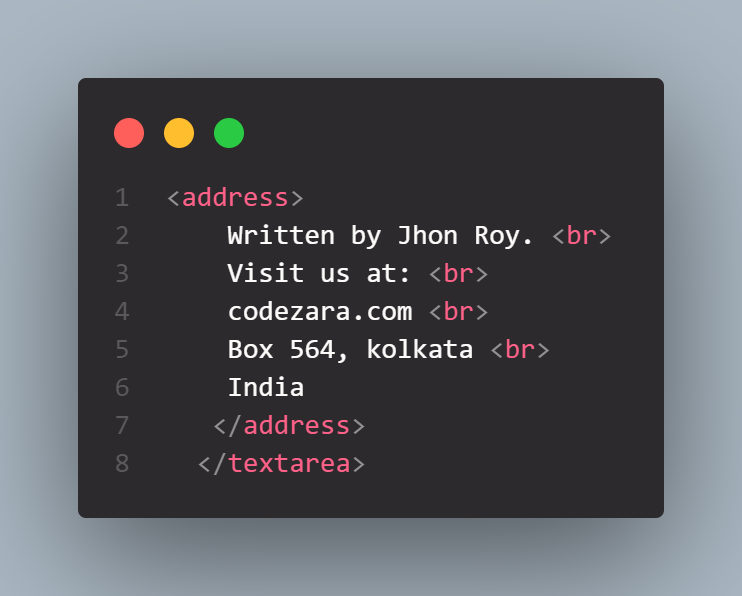
Result
Written by Jhon Roy.Visit us at:
codezara.com
Box 564, kolkata
India
